The website shopping cart is one of the key links in the chain of your website’s online buying experience. Without a properly functioning shopping cart, your customers won’t buy any products from you.
With that in mind, it’s crucial you get the design of your shopping cart experience right. A great shopping cart experience means more sales so this is worth spending time and money on!
Here are our tips to build an online store that will engage your customers with a wonderful shopping cart experience.
- Mini-cart or Full cart?
The first major decision to make is whether to use a mini cart or a full cart. The different between the two is just as the names suggest; size. A mini cart typically provides a summary of either the items already in the shopping cart or just the total number of items and the final cost. It will sit to the side or the top of a screen while the customer continues to navigate your website.A full cart takes up an entire page and provides more detail on the individual items in the cart as well as the opportunity to edit items. Most sites use a combination of both. We would recommend a mini cart at the top or side of a page so that a customer always knows how many items are in their cart and how much their bill is. The full cart allows them to edit items when they are ready to check out.Below you can see an example of both a mini cart (top right hand corner) and a full cart.
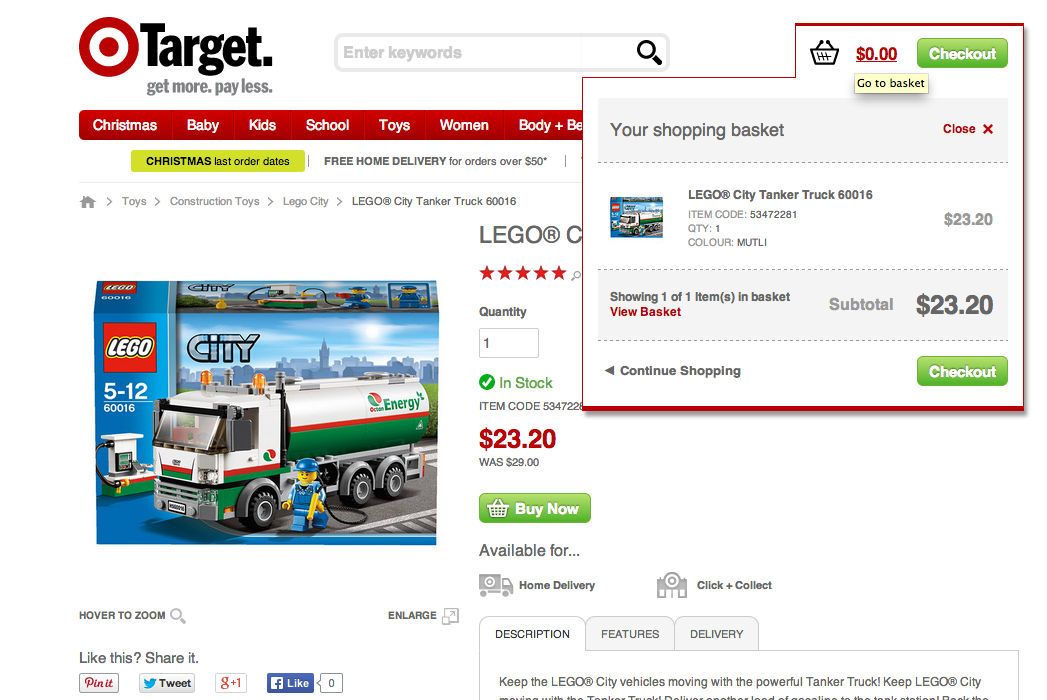
- Show a progress bar / indicator
Once a customer knows how many steps are involved they are able to prepare themselves for the time needed to complete the process. A timeline bar or progress indicator helps to assure the customer that getting to the point of actually having bought their products is not going to be that difficult. Install a progress bar with no more than 3 or 4 steps. If you have more elements than this, stack one part under another on the same page. For instance, you can include registration with the selection of delivery style. - Include images of the product
The best shopping carts include of the product the customer has placed into their cart. It will assist in reminding them what it was they put in and continue their motivation for buying the product. It also helps to clarify the details – colour, style etc, of what they are buying.
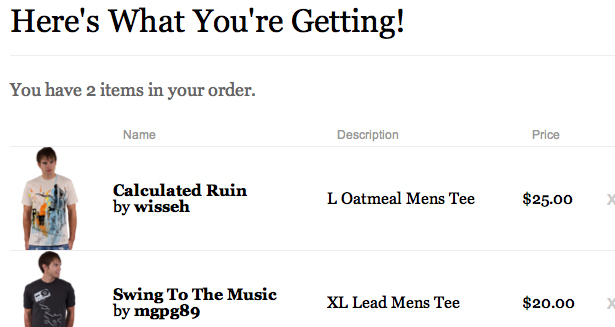
- Reduce the number of fields required to input information
No customer likes to spend ages filling out a form. Try to make your forms as simple as possible and eradicate any unnecessary information. Make the fields for the forms large and wide with lots of room. Small boxes for entering information makes the user feel stressed. - Include a verify page
Make sure that at the end of the payment your shopping cart verifies their order and the amount of money that went through. A simple ‘thanks for ordering with us’ is not enough. Consider this last verification page like a receipt. It lets the customer confirm what they ordered and how much they paid.
If shopping carts are stressing you out, push them over to us! Complete Cloud knows how to build shopping carts and how to open an online store that actually works.
For updates join us at Google+



